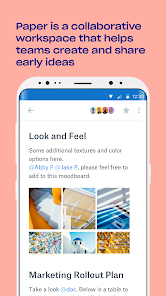Dropbox Paper
Paper is a collaborative workspace that helps teams create and share early ideas
- Category Writing & Notes
- Program license Free
- Version 1.24.7
- Size 88 MB
- Works under: Android
- Program available in English
- Content rating Everyone
- Package name com.dropbox.paper
-
Program by
Dropbox, Inc.
Dropbox, Inc. 1800 Owens St San Francisco, CA 94158
A collaborative note-taking and task management tool from Dropbox.
Overview
Dropbox Paper is a collaborative workspace app from Dropbox, designed to help teams create, manage, and share documents and tasks. The software integrates with Dropbox's cloud storage service, providing a sleek and intuitive interface for team collaboration. With both document management and task management features, Dropbox Paper provides a comprehensive work solution, especially for remote teams.
Features and Functionality
Document Management: Dropbox Paper allows users to create, edit, and share documents in real-time. It supports rich content, including images, tables, and task lists, and also offers robust version control and document history features. The tool also integrates with popular apps such as Spotify and YouTube, allowing users to embed media directly into their documents.
Task Management: Dropbox Paper goes beyond document management to include task management features. Users can assign tasks, set due dates, and monitor progress all within the app. Furthermore, the app offers useful features such as notifications for task updates and @mentions for quick communication.
Collaboration: Dropbox Paper shines in its collaborative features. Real-time editing and collaborative note-taking enable teams to work together efficiently, regardless of their location. The software also supports comments and annotations, allowing team members to give feedback directly on documents or tasks.
Performance and User Experience
Overall, users have positively reviewed Dropbox Paper for its seamless integration with Dropbox and its easy-to-use interface. The app's design is clean and intuitive, making it simple even for beginners to navigate. Performance-wise, Dropbox Paper runs smoothly and quickly syncs changes, ensuring that all team members have the most up-to-date information.
Accessibility
Dropbox Paper is available on both Android and iOS, making it accessible for teams with diverse device preferences. Additionally, the app supports multiple languages, expanding its global accessibility. A user from Nigeria, for example, praised the application for its excellent performance.
However, some users have noted issues with the app's code, as indicated by a review titled "Codigo." While the specifics of this issue are not clear, it highlights the importance of continuous updates and bug fixes for the app's overall performance and user experience.
Pros
- Excellent integration with Dropbox
- Robust document and task management features
- Real-time collaboration capabilities
- Clean, intuitive interface
Cons
- Potential issues with the app's code
Fixed issue where user's account may not show in settings page